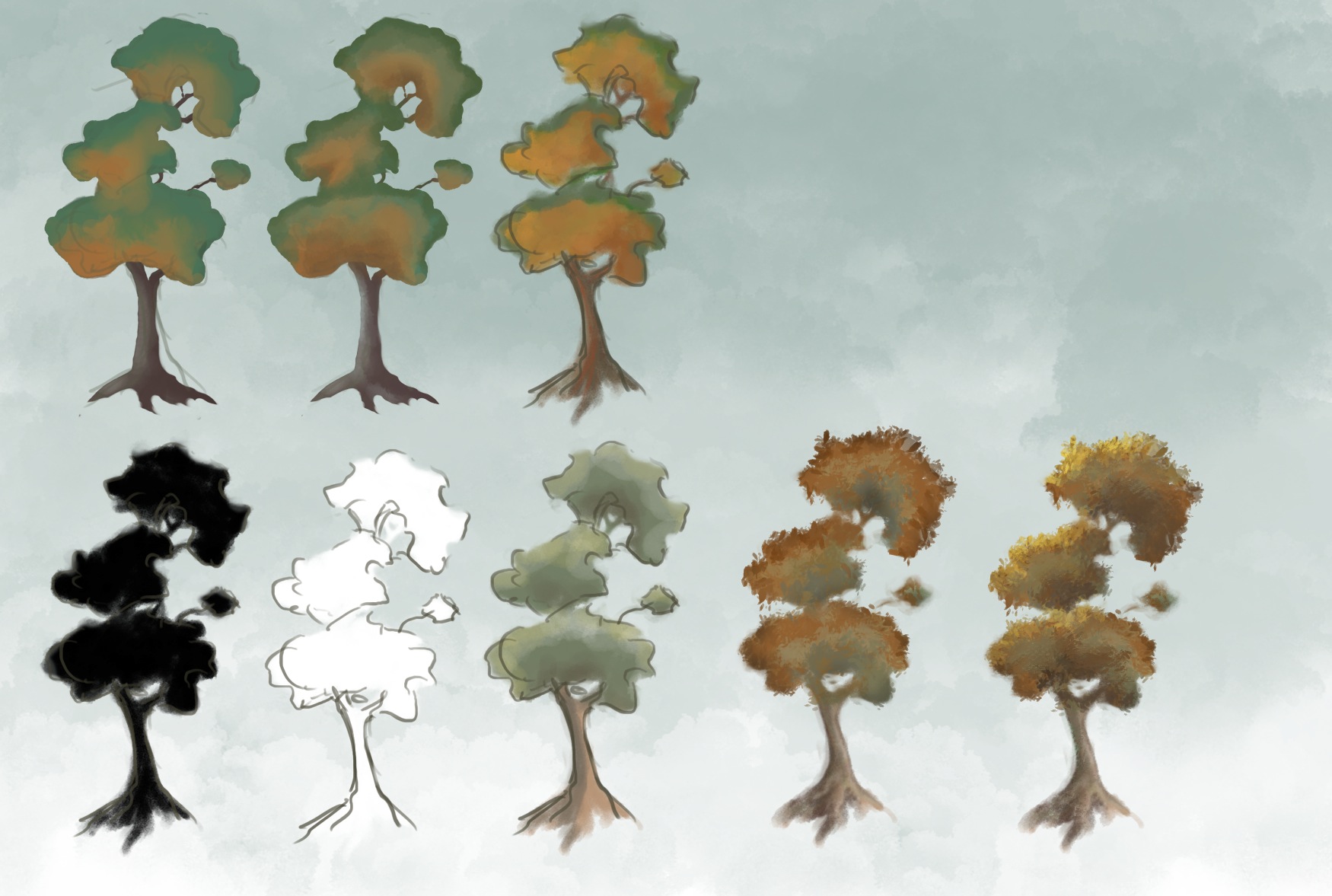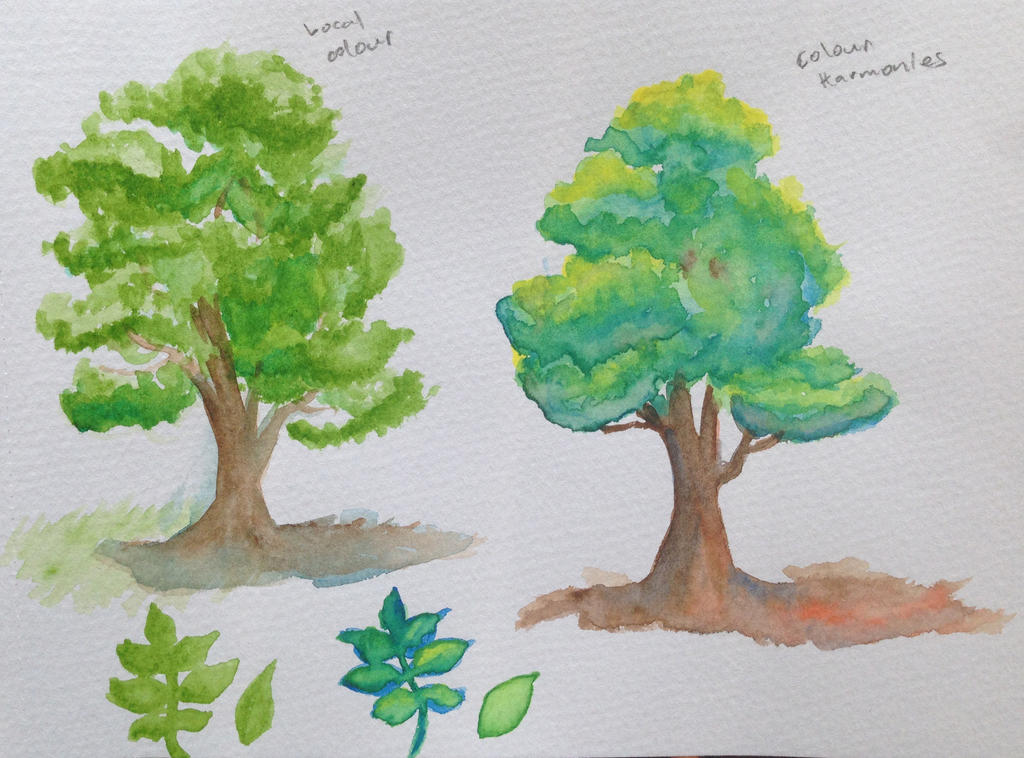I recently started doing some painting with watercolour. The aim was to get back to basics with traditional media in order to get some fresh inspiration for all this digital illustration/design stuff.
While experimenting, I was paying particular attention to colour; how to get a specific colour, what to expect when mixing colours, how to assemble a colour scheme that is harmonious and conveys the right mood. Sometimes, I can get the effect I want through trial and error but I find that it often leads to a lot of muddy concoctions. It’s always helpful to have a system.
Warm and Cool Primaries
A useful way to think about colour is in terms of warmth and coolness. It goes beyond classifying certain colours as warm (red, orange, yellow) and certain colours as cool (Blue, purple green). It’s a relative scale. So you can have a relatively warm blue (a purplish blue) or a cool yellow (a greenish yellow). A painting pallet will often include a warm and cool version of each primary colour. The watercolour starter kit I have includes the following colours:

The kit also includes some other colours to help with creating earthy tones (these can be tricky to make from just the primaries). Not going to deal with how these browns fit into the system just yet but I’ll just post them up for completion’s sake:

Making more colours
As in primary school, red and yellow make orange, yellow and blue make green, blue and red make purple. Having a warm and cool version of each gives you more control over the saturation of your colours. E.g. You can make a very vibrant green or a slightly earthier one depending on which combinations of warm and cool you use.

As a general rule, keep colours vibrant by combining colours that are closest to each other on the colour wheel, erm… rectangle. Colours next to each other are analogous. Colours opposite each other are complementary. More on this later.

Extras: